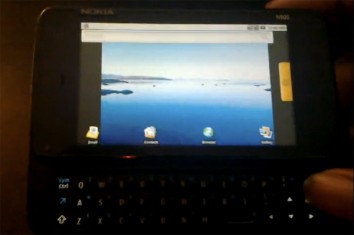Haven’t you guys noticed that we’re getting more and more reliant on our gadgets? We rely on our smart phones, tablets, computers and whatever else you use on a daily basis for many important tasks. But our gadgets are not “immortal” so to speak. They need power to run. I’m pretty sure you guys have experienced seeing that red blinking light on your device that indicates your gadget is about to die but you have a desperate use for it. [Read more…]
Haven’t you guys noticed that we’re getting more and more reliant on our gadgets? We rely on our smart phones, tablets, computers and whatever else you use on a daily basis for many important tasks. But our gadgets are not “immortal” so to speak. They need power to run. I’m pretty sure you guys have experienced seeing that red blinking light on your device that indicates your gadget is about to die but you have a desperate use for it. [Read more…]
Search Results for: tablet
B&N adds Nook Touch Reader to its ebook reader line
 Tablets are beginning to really flood the market and there are many choices out there. The same trend is also developing with the ebook reader market. More products are now coming out for book lovers. [Read more…]
Tablets are beginning to really flood the market and there are many choices out there. The same trend is also developing with the ebook reader market. More products are now coming out for book lovers. [Read more…]
T3 Gadget Awards 2011
Crazy about gadgets? Love having your voice heard amongst the millions of other gadget-crazy people? Here’s news for you: the T3 Gadget Awards 2011 is now open for voting!
The T3 Gadget Awards 2011 has 19 categories:
- Innovation of the Year
- Gaming Gadget of the Year
- App of the Year
- Retailer of the Year
- Commuter Gadget of the Year
- Digital Media Service of the Year
- TV of the Year
- Digital Camera of the Year
- T3 Design Award
- Phone of the Year
- Tech Brand of the Year
- Gadget of the Year
- Gadget Personality of the Year
- Computer of the Year
- Music Gadget of the Year
- Work Gadget of the Year
- Home Gadget of the Year
- Tablet of the Year
- Gadget Accessory of the Year
You can cast your votes at the awards home page, and you get the change to win a Smart TV from Samsung! Voting is not all that hard as you will be given choices when you vote. More so, brief descriptions are included with the gadget image/name. And if your preferred gadget is not in their list, you can always add it via the Wildcard section at the bottom of each page. After all, just because T3 has not identified a certain product to be on their voting list, it does not mean that the gadget is not worthy of a vote!
With the voting open, experts are saying that at the end of the day, the main battle will be between Apple and Android devices. Looking at the list of gadgets in the categories that T3 has made available, it is difficult to disagree.
What are you waiting for? Go and participate in what might very well be the most important vote you will cast this year. (Well, in terms of gadget goodness, that is.)
Universal Charger to Be Truly Universal

How many gadgets do you own? Count in your mobile phones, your mp3 players, your cameras, your tablets, and your laptops. The chances are that you have more than two gadgets in your arsenal, and you know very well just how inconvenient it can be to have to figure out where the appropriate chargers are at any given time. You may have a specific location at home where you keep them, but all those cables and connectors can still be a pain – not to mention the issues when you are on the road.
That’s where universal chargers come in handy, as they do what it says on the tin – charge various gadgets, doing away with the need for a single different charger for each device. In 2009, the International Telecommunications Union, or ITU, specified standards for a universal charger. While the word universal has been tacked on to the term, the standards still left out provisions for certain gadgets. If you think about it, you can’t really blame them. With all the gadgets available in the market, it might just be difficult to cover everything in a single device.
This week, though, the ITU has taken a big step forward by changing the specifications for the universal charger. This time around, it just might be truly universal!
The charger is now supposed to be used for various mobile phones PLUS mp3 and mp4 players, as well as cameras. Not only that, but other devices such as tablet computers, wireless headphones, GPS units, and other gadgets will also be taken into consideration.
This change is being made possible by equipping the universal charger with a power adaptor, a detachable cable with both USB and micro-USB connectors. More than being used for charging, this device can also be used for transferring data.
Simple yet brilliant, but there is still one thing that’s bothering me – what about those manufacturers who insist on using their own patented connectors for their devices? Can’t they be “asked” to conform to standard connectors as well?
Via ZDNet
Minebea Flat Cool Leaf Keyboard

There is something about the feel of a “normal” keyboard when you use it. The tactile experience adds a lot to the ease of use and actually feeling the keys makes me feel more grown up. 😉 Then again, it might just be that most of us are used to the good old keyboard.
For those who use tablets and touchscreen devices most of the time, the issue may be totally different. When these touchscreen devices first came out, people struggled with the lack of tactile experience. Today, we hear about people asking for/wanting a computer keyboard that does not have the “real” keys anymore.
As they say, if there is a need/demand, someone will rise up to the challenge. And this is what Japanese gadget manufacturer Minebea has done with their new Cool Leaf Keyboard. This sexy keyboard gets rid of all the clunky keys that we have in the normal keyboard and provides an experience closer to what you have with your iPad (or any other similar device).
No one can deny just how gorgeous this keyboard is, but how does it work? Just like many other touchscreen devices (although this keyboard is not exactly a “screen”), the Cool Leaf Keyboard makes use of a multi-touch capacitive touch panel. Even better is the fact Minebea took great pains to ensure that typos are limited as much as possible. Fat fingers or not, this keyboard just might help you post more credible Facebook updates and tweets (typo-wise, that is).
If the image is not enough to convince you, check out this video.
I know this gadget is a marvel in terms of technology, but you know one thing that struck me as I watched that video? This keyboard will be such a breeze to clean! No more dirt or hair stuck under the keys. It seems to me that a few swipes on a flat surface is the best thing that has happened to keyboards!
The Cool Leaf Keyboard is going to be released in mid-May in Japan. Unfortunately, the current version is only compatible with Windows and is a Japanese keyboard. In the next couple of months, versions for the US English, German, French, and Italian markets will be released, along with something that works with Macs.
Via Akihabara News
Samsung Galaxy 10.1 Video Found
Announced at the end of March 2011, the upcoming Galaxy 10.1 tablet, with Google’s Honeycomb Android has now been seen in a video, comparing it to the iPad. [Read more…]
Flash on the iPhone is officially dead

Apple released a new draft of their iPhone developer program license, and it contained the following clause:
3.3.1 — Applications may only use Documented APIs in the manner prescribed by Apple and must not use or call any private APIs. Applications must be originally written in Objective-C, C, C++, or JavaScript as executed by the iPhone OS WebKit engine, and only code written in C, C++, and Objective-C may compile and directly link against the Documented APIs (e.g., Applications that link to Documented APIs through an intermediary translation or compatibility layer or tool are prohibited).
The thing is, Adobe has been, for a time, trying to find a way to bring Flash or at least Flash-based apps to the iPhone. In fact, Adobe has proved that there is no technical reason that Flash can’t run on the iPhone, and that developers can create well performing and compelling content for the device with Flash.
Mike Chambers says that Apple’s new developer program license “has the effect of restricting applications built with a number of technologies, including Unity, Titanium, MonoTouch, and Flash CS5. While it appears that Apple may selectively enforce the terms, it is our belief that Apple will enforce those terms as they apply to content created with Flash CS5. Developers should be prepared for Apple to remove existing content and applications (100+ on the store today) created with Flash CS5 from the iTunes store.”
However, they feel that it’s not a total loss. There’s Android, which has been doing well because of the Droid and the Nexus One, plus the fact that Android-based tablets are just around the corner, which everyone who would like a tablet PC but don’t give a damn about the iPad (like me) are excited for. This is going to be interesting.
[via]
Entourage Edge dual screen eBook Reader
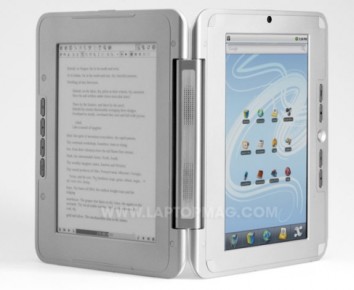
Laptop Mag have gotten their hands on an interesting eBook reader called the Entourage Edge. They find it strange though. It’s the same size and form factor as a netbook, but it’s actually two screens: one e-ink screen and the other a normal LCD screen. It’s too big to be an eBook reader, they felt, but they do appreciate the effort to make such an unconventional product.
Upon opening the Edge, the first thing we noticed is the hinge that allows for a complete 180-degree range of motion for both of the dualbook’s displays. Users can fold them back to back and use just one display at a time, lay the device flat on a surface, or place either screen at any angle, including 45 degrees; the hinge is sturdy enough to keep each screen in place. To keep the tablet from sliding (and to protect the screens) both the outside chassis and inside edges have rubber grip strips or edges. We wish there was a latch to keep the two displays together when opened, though.
The problem is that 3-pound Edge feels heavy for a device that’s meant to be held for long periods of time. Though comfortable to hold as a tablet in the crook of our arm, after about 45 minutes we felt serious strain. Holding the Edge more like a book helped, with the screens at a 90-degree angle, but the weight became noticeble before an hour was up. This may not be as big a deal for students who will likely do most of their work and reading while resting the Edge on a desk.
Read the entire review here.
Nokia N900 Dual-Boots Maemo and Android
I’m sure most of you were waiting for this, right? Since Nokia’s previous Maemo Internet Tablet offerings were also capable of running Google Android, it was only a matter of time before somebody thought of installing Android on Nokia’s intrepid new smartphone. And imagine: installing two open platforms on one excellent phone? It’s a geek’s wet dream come true.
From Slashgear:
Brandon Roberts is the man responsible for the dual-booting marvel, and while he’s describing it more as a proof of concept right now than a workable solution, from what little is shown in the video he’s come a decent way. The keyboard seems to work, and the display is running at the N900’s WVGA resolution; a boot menu allows you to choose between Maemo and Android.
Right now there are no instructions as to how exactly he did it, but we’ve a feeling this could be a popular hack assuming all the N900’s core hardware could be encouraged to work with Android. The combination of Maemo for experimentation and Android for everyday use could potentially transform the N900.
Okay, it kind of sucks that there are no instructions on how to install Android on the Nokia N900, but I guess the hack’s not yet refined. I can’t wait to see this in the future though.
The Always Innovating Touch Book looks interesting
This is a rather old gadget already, but it’s worth a look because of renewed interest in tablet computers thanks to the iPad. The Always Innovating Touch Book is a smartbook that has a detachable touchscreen so you can use it as a tablet computer whenever you want or need it to be. I know we’ve seen this on Lenovo smartbooks already, but the Always Innovating Touch Book has an advantage over the competition – everything about this is open source! Yes, the hardware and software on this smartbook is open source, and is spearheaded by Gregoire Gentil, the man behind the Zonbu Desktop and Laptop. [Read more…]
- « Previous Page
- 1
- …
- 7
- 8
- 9
- 10
- 11
- Next Page »