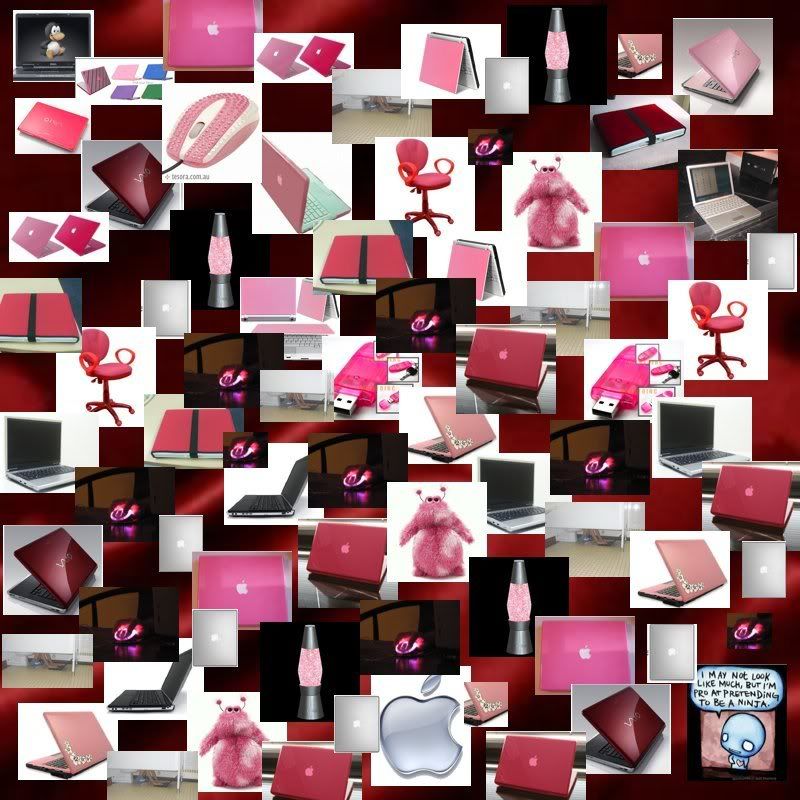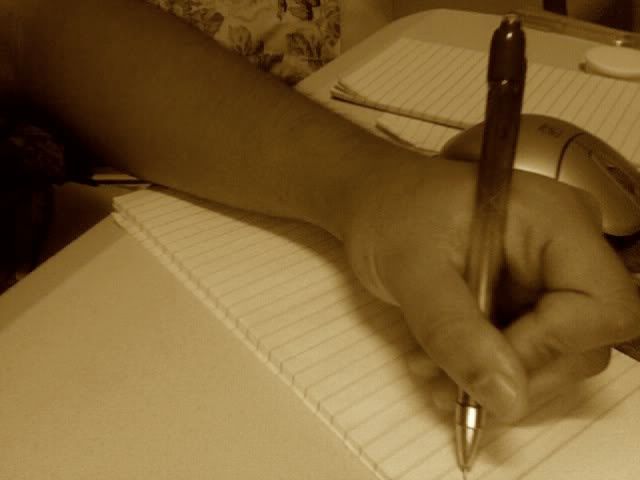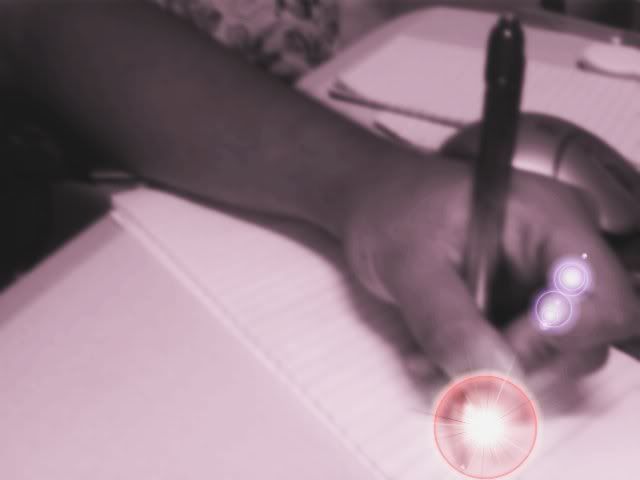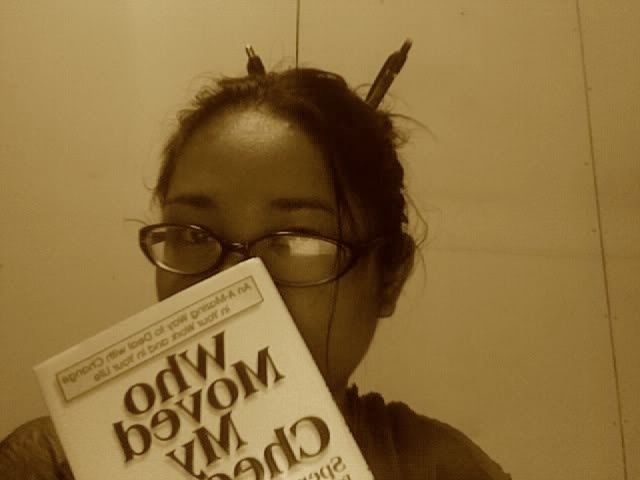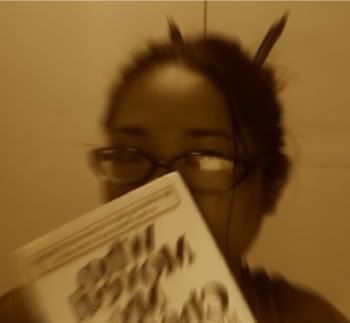I had been doing a lot of twitter account setups because I wanted to have twitter accounts dedicated to the many blogs I’ve put up for AdSense monetization. So since when I was setting up my DummyGeekGurl twitter account, I had reached saturation point for tweaking the design, plus, I wanted the wallpaper background kick-butt in a big way, I decided to put off tweaking the design.
That, and I was pretty sick over the past few days, only to find out that I may really have diabetes (type 2) now. But last night, I felt okay enough to make this kick-butt (in my own not-so-humble opinion) wallpaper for my DummyGeekGurl Twitter.
Yes, I chose mostly reds and pinks. And that’s because I’m irritatingly gurly. Frankly, I used to be a blue-loving kid gurl. Then in high school I gravitated to black, then finally, I’m settled with the color range reds-pinks-purples-offbeat blue hues-orange-lime and olive greens-silver-black. 😀 Other than those colors, I’m just not into them. :p
To digress, strangely, I would like my house to be mostly white. But that’s an article for Froodee.
Well, what’s the techie point of this ramble, you ask?
Well, the point I’m trying to make is that even a non-graphic artist such as myself can actually create great-looking pieces like that wallpaper above, and these other pics below, using basic image editing tools.
While most go for Adobe Photoshop or Corel Photo-Paint (what are they called nowadays?), I go for…
So Open-Source-y, right?
Well, I guess I like the fact that I’m using free software, plus it’s so much lighter to use. To make the DummyGeekGurl wallpaper, I had opened more than 10 windows of 100-pixel images, while having the main 800-pixel canvas open also. I also had a few other programs opened, plus I am still on 512MB of RAM.
So imagine how much lighter this is on the system as opposed to Adobe Photoshop.
When I first used Photoshop (CS2), I had to stare at my screen for a while. I had to fumble my way through the interface, because, as my name suggests, I’m such a dummy.
But not The Gimp. It’s like a fish to water, that’s why I was able to create these pieces here. 🙂
Just as a backgrounder, I had first encountered The Gimp on Ubuntu Linux’s pre-installed apps. I had been using that and Gnu Paint to edit my pictures on my old desktop box, may its carcass rest in pieces.
I was pretty much dumbfounded with what to use on OS X/Sayuri when I kept bugging Big Kahuna J.Angelo about which app to use, so he gave me links to Seashore and ImageWell.
Neither worked as great for me as the combination of The Gimp and Gnu Paint on Ubuntu Linux, until I discovered The Gimp for OS X. Since then, I have never looked back, not even to Adobe Photoshop.
And I must say, The Gimp for OS X is so much better for dummies than The Gimp for Linux. I wonder why?
But nonetheless, I love my creations… Rehashed through The Gimp for OS X. 😉