If you’re a geek like myself, you would love almost anything that Google puts out into public use as beta or even alpha-stage software. You get to experience using something bleeding edge, and even if there are the usual quirks associated with the use of something that’s not yet production-release level, the “wow” factor and the coolness would certainly be reason enough to try stuff out.
Google recently announced public beta testing of Google Spreadsheets, as we earlier wrote on. And so far, people are happy with the service and what it could do for something completely worked over the Web. We took this new baby for a spin and we had mixed feelings. But we thought having an over-the-Web spreadsheet was in itself a good development, in general.
Sure, it couldn’t compete with desktop spreadsheet software, such as Microsoft Excel in the bells-and-whistles department. It couldn’t do pivot tables, nor does it have charting functionality. But you do get a barebones spreadsheet app that can crunch the numbers all online. You do get a spreadsheet application where you can import and import from local files residing on your computer (compatible ones are MS Excel and .CSV formats).
Here’s what’s best, Google Spreadsheets knows how to share!
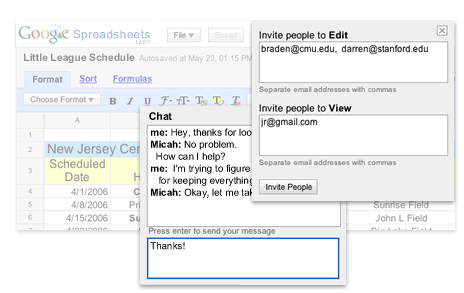
You can share your spreadsheets with your contacts (who have Google accounts, such as Gmail) for viewing-only or even for collaborating (meaning they can also edit your document). This is good for setting up shared tables for groups working remotely, for instance. This is also good for tracking schedules and events for large groups of people.
Once you are in collaboration mode, you can even see chat windows popping up within your browser window, so you can converse with your contacts while you work on your spreadsheet.
As for the disadvantages, though, Google Spreadsheets does specify a limit for your file and spreadsheet sizes. You cannot exceed 100 tables, which can have up to 20 worksheets each. For each sheet, you cannot exceed 256 columns or 10,000 rows. Your file sizes (for XLS and CSV) should likewise not exceed 400kb.
So I wouldn’t count on being able to do very high-end spreadsheet numbercrunching. Also, I wouldn’t count on being able to use Google Spreadsheets much over dial-up connections.
As for the Ugly, the only thing I can think of is that while Google lets your spreadsheets be shared with other people, the Web-based office apps that it has been releasing couldn’t talk to one another. They’re all islands of information. Wouldn’t it be good if Google Spreadsheets could import information or text from a Writely document (also owned by Google), or some text from Google Notepad. Maybe then, Google would have a formidable challenge to the dominance of desktop-based office suites. Until then, I’ll stick to MS Office for more power-intensive document processing.