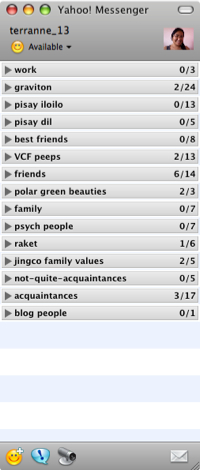With the advent of e-commerce and the onslaught of outsourcing, there is a deep need and a huge market for connectivity nowadays. While email is the pillar in e-commerce, there is a need for faster means in telecommunication. There is IM, VoIP, and even video VoIP. What do these letters mean? read on.
Instant messaging is no longer a cute, innovative tool nowadays. It is already the staple for the wired community. For the new corporate structure, instant messaging, or IM is how bosses and employees exchange files, discuss the direction of their company, and in fact, it was through IM that I was hired, for several times now.
With so many IM clients out there, the consumer is left scratching his head on how to choose among all the products across the companies.
In these parts, the IM client of choice is Yahoo Messenger. Elsewhere, the top clients of choice were Windows Live and AIM. While I haven’t used MSN and I used AIM only once, I can at least rave about the Yahoo Messenger client and give a run-through of the GoogleTalk client.
Yahoo Messenger must be the best IM client around. I have only tried YM for Mac and Windows, and both can do file transfer, colored fonts, buzzing, and even video chat.
The Windows version has added features: PC-PC calling, and paid PC-phone calls. It also has photoshare, which is one thing you can’t do on the Mac version.
The Mac version, though, looks sleeker.
If you want to change the font colors on your Mac YM, go to the Toolbar on top, on Yahoo Messenger>Preferences>Messaging, check “Always use my fonts and colors”, then choose your colors. You can set your own colors by choosing “other”. You can use the color wheel, the color slider, the color wheel, use the spectrum of an image, or the crayon choices. If you want to define your own colors, choose the palettes. The palettes are the color choice icon third from the left. When you open the drop down list, you can make a new color palette of your own, and you can define the colors through the color wheel. I have made really pretty hues of pink through this function.
Speaking of colors, you can also define colors on GAIM/Pidgin, if you use that on Linux instead of the YM client for Linux itself. The 7th button from the left on GAIM, with the letter A in blue, opens a color wheel you can manipulate to create unique colors. When I was able to discover the Mac color-defining tip above, it was a relief for me, because this GAIM function was what I missed whenever I went back to YM for Windows. I have no idea how Pidgin works, though.
As for GoogleTalk, It’s one of the simplest and lightest clients I’ve seen. The web version is pretty nifty too, since it can do voice chat. But with more users on Yahoo, and with Windows Live and Yahoo merged, using GoogleTalk may be just supplementary to YM.
If you use IM for your “other job” and your “day job” office has a firewall or if you can’t download an IM client no matter what, you can turn to Meebo or ILoveIM. Or, you can turn to the web-based versions of Yahoo Messenger or GoogleTalk.
What is the value of IM? When you want a real conversation without the “intimacy” of hearing the other party’s voice, this is excellent. When email just isn’t fast enough, this is excellent. When you need to transfer files with filesizes bigger than those allowed by email companies, this is excellent. When you want to share photos (whether personal or business) in real time, this is excellent. Since most IM clients can also do conference chats, this is excellent in virtual meetings, too. My high school class has used this feature to organize our reunion, and it was more than very helpful.
But then IM could be pretty limited when there is a need to really talk. Since long distance charges are exorbitant, VoIP or Voice over Internet Protocol allows you to call the other party without having to break the bank. An excellent client, which also allows the user to call landline and cellular phones, is GizmoProject. The call quality is crisp, even across continents. If you have friends who have this client, you can call for free, PC-to-PC. But if there is a need to call a landline or a cellphone, you can enlist a US-based friend, then have him or her put his or her landline and cellular phone numbers on his/her profile. Then you can call these phones for free. But this is limited to certain countries for now. If your friend isn’t interested in signing up, you can purchase credits, and calling is much, much cheaper than with other companies.
Speaking of VoIP, I have tried the industry standard, Skype, too. But as it is created by the makers of Kazaa, which put adware and spyware in their Kazaa product, I stayed away from it until I saw the need to try it one time. When I did try skype, though I liked everything else, I was annoyed with the fact that at least two or three creeps from elsewhere would call me out of nowhere every thirty minutes or so. So I decided not to use it anymore.
When there is a need to see the face of the other party, video VoIP comes into play. Facial expressions tell so much. If you have a need to see your employee’s face, or if a video conference is needed, then video VoIP proves essential. A great client is SightSpeed. I use this extensively in my personal life, and this is much better than YM’s video chat, as the video streams faster than in Yahoo’s webcam service. It was hailed as one of the “100 Best Products of 2007” by PC World. If you need any other recommendation than that, then you probably have really high standards. :p Kidding. 🙂
Other tools in the telecommunications arena include forums and groups. Both Yahoo and Google have groups. Groups are a great way to keep teams and entire companies informed. Emails could be sent out in one go through groups, and there are other features, too, like in Yahoo, there are databases, polls, and photo and file repositories. This is email taken to a higher level, and it’s a great way to keep tabs on your team/s.
There is so much out there that is useful for the e-professional, and I haven’t even scratched the surface. There is social networking, blogging, and even Twitter. All these products could be made use of in the post-modern corporate arena. It is only up to you to discover the potentials of the Internet. And you can start your exploration today. Through Google. Or Yahoo. Or your search engine of choice. Go open that new tab or window today. 🙂